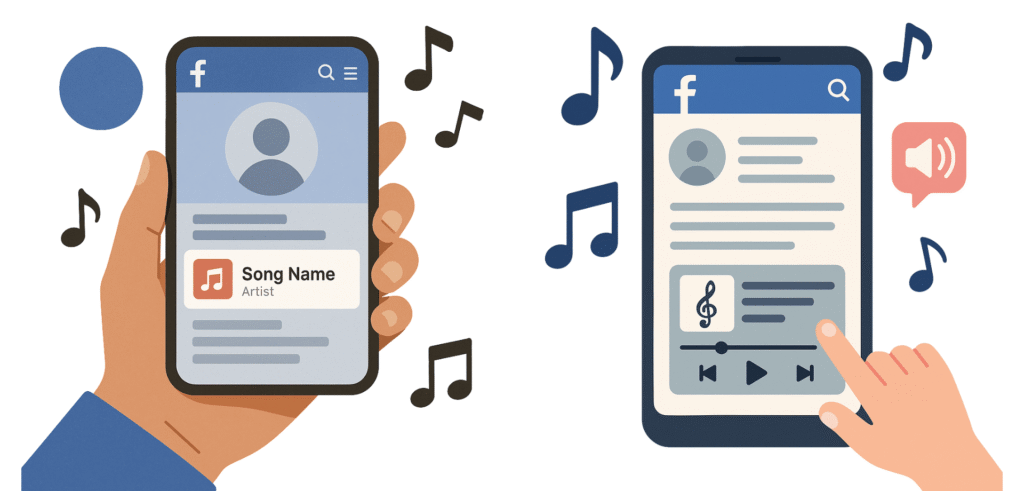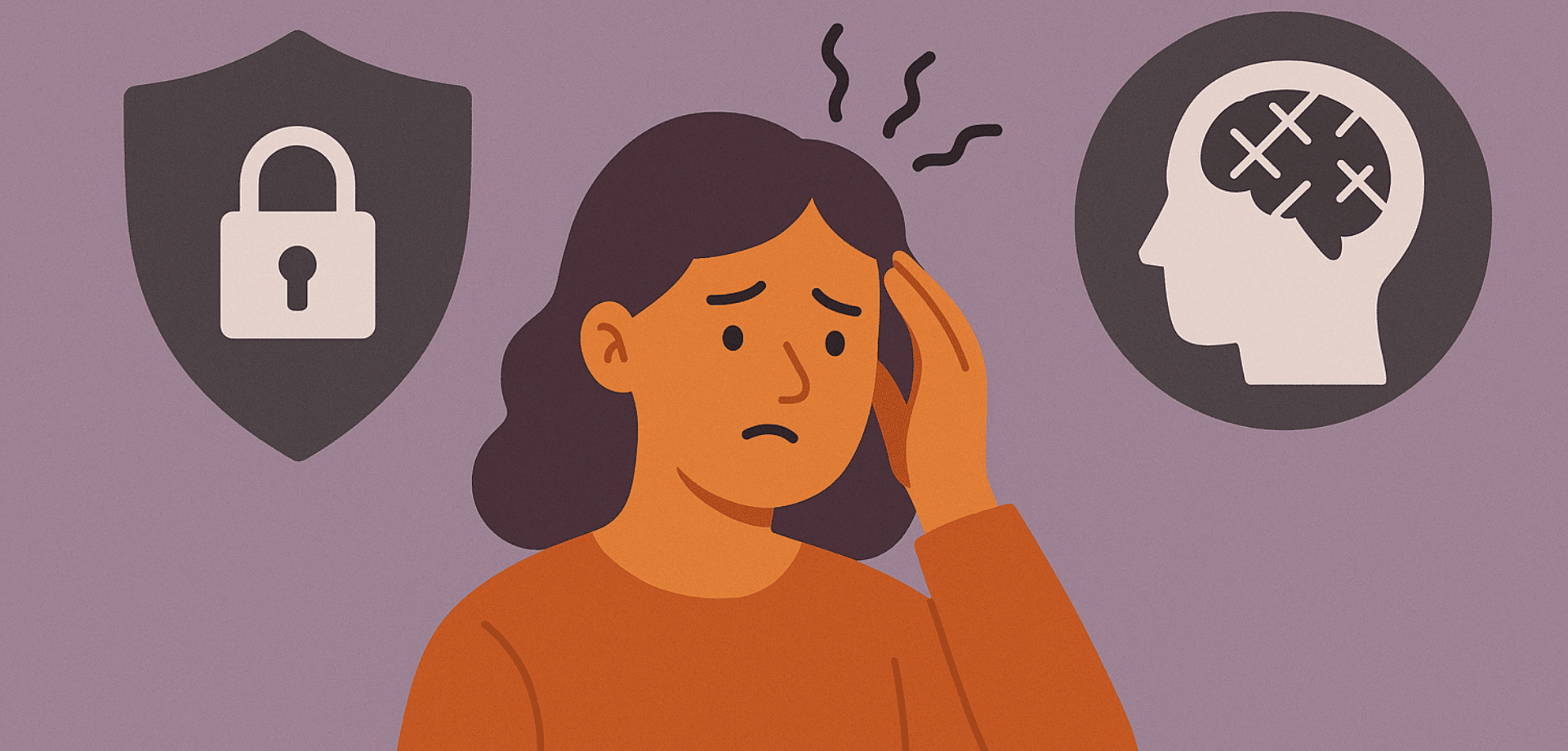Why Adding Music to Your Facebook Profile Still Matters in 2025
Facebook may not be the newest platform, but it remains deeply personal — a space where people share milestones, relive memories, and express themselves through music.
Adding music to your Facebook profile lets you personalize your page, showcase your mood, and connect with your audience through sound.
Whether it’s your favorite song, a tune that lifts your mood, or a track that defines your brand, this feature turns your profile into an expressive, emotional space.
As a digital strategist, I’ve seen how even small features like adding a song to your profile can strengthen engagement and connection. It’s not just nostalgia; it’s modern digital storytelling that blends sound, identity, and emotion.
Research backs this up: music in social media content can influence emotional response and increase user engagement, especially when lyrics resonate with personal experience. (pmc.ncbi.nlm.nih.gov)
What Is Facebook Profile Music?
Facebook profile music lets you display and play songs directly from your profile. It’s your personal soundtrack, featured on your timeline for visitors to preview.
Here’s how it works:
- You can add multiple songs to your Music section.
- Only one song can be pinned at a time it appears under your name.
- Visitors can tap the song to hear a short preview (usually around 90 seconds).
- Tracks are pulled from Facebook’s licensed catalog, not uploaded manually.
- Explicit tracks display an “E” label for transparency.
- The feature is primarily available on the mobile app (desktop users can only view pinned songs).
Facebook’s reintroduction of music brings back a nostalgic charm, reminiscent of early MySpace profiles, but with the sophistication of Meta’s licensed audio library.
Pros and Cons of Adding Music to Your Facebook Profile
Before diving in, it’s helpful to understand both the benefits and limitations of this feature.
| Pros | Cons |
| Adds personality and emotion to your profile | Feature may not be available in all regions |
| Encourages engagement and conversation | Only available via mobile app |
| Can enhance your personal or brand identity | You can pin only one song at a time |
| Easy to update or remove anytime | Songs play only short previews |
| Creates a nostalgic, expressive experience | Some songs display explicit labels |
If you use Facebook professionally, consider how your song choice aligns with your online presence. For instance, a freelancer might choose an upbeat, motivational track, while an artist might feature their latest release.
Step-by-Step: How to Add Music to Your Facebook Profile
Follow these simple steps on iPhone or Android:
- Open the Facebook app.
- Go to your profile by tapping your photo.
- Scroll until you find the Music section.
- If you can’t find it, tap Edit Profile → Edit your About Info → Add Music section.
- If you can’t find it, tap Edit Profile → Edit your About Info → Add Music section.
- Tap the “+” icon next to Music.
- Search for a song or artist.
- Tap the track to add it to your list.
- To pin a song, tap the ⋯ (three dots) beside the track → select Pin to profile.
- The pinned song now appears below your name and photo.
To remove or change it:
- Unpin the song to keep it in your list.
- Delete it to remove it completely.
Can’t Find the Music Option? Here’s Why
Many users experience this issue, and it’s often due to app updates or regional rollouts.
Try these quick fixes:
- Update the app: Outdated versions may hide the feature.
- Clear cache (Android): Settings → Apps → Facebook → Storage → Clear Cache.
- Reinstall the app (iOS): This refreshes all modules.
- Enable the section manually:
- Go to your profile.
- Tap More → Manage Sections → Enable “Music.”
- Try another device: If it appears for a friend but not for you, it’s likely still rolling out in your region.
From my experience testing in Cavite, PH, the Music feature can vanish after an update and reappear days later. Facebook often performs staggered rollouts, so persistence and regular app updates help.
Can You Add Music from Desktop?
Currently, the desktop version only lets you view songs added via mobile you can’t search or pin new ones from a browser.
However, if the Music section is missing:
- Open Facebook on desktop.
- Go to your profile → Manage Sections → enable Music.
- Switch back to the app to add or pin songs.
Using Profile Music Strategically
Adding music isn’t just fun it’s an opportunity to shape your digital identity and even strengthen your personal brand.
| Pros of Using Music for Branding | Cons / Risks |
| Humanizes your online presence | May not appeal to every audience |
| Helps communicate mood, mission, or message | Frequent changes can confuse visitors |
| Offers subtle self-promotion for creators | Limited analytics or engagement tracking |
| Boosts emotional connection with followers | Music choice may influence perception |
Here are a few creative ways to use profile music effectively:
- Reflect your current mindset or goals:
Use inspiring tracks during busy seasons or campaign periods. - Start conversations:
A nostalgic hit can spark engagement or comments from your network. - Rotate songs seasonally:
Updating your pinned song keeps your profile dynamic and relevant. - Showcase your brand:
If you’re a creator or musician, pin your latest release or feature track.
The strategy takes inspiration from social media music research: music content, when well-chosen, can elevate brand memory, emotional impact, and engagement (e.g., in social media advertising) Juniper Publishers.
Also, considering how people discover music via social networks (82% of Gen Zs and 70% of millennials find new artists via social media or user-generated content) reinforces why integrating music into your profile could echo broader behavior trends. Deloitte+1
Troubleshooting Common Music Feature Problems
If your profile music isn’t working, these solutions often help.
| Issue | Likely Cause | Solution |
| Music tab missing | App cache or region delay | Clear cache, reinstall app, or wait for rollout |
| Song won’t pin | UI lag or incomplete add | Remove and re-add the song |
| Song disappears | Version mismatch | Update or reinstall the app |
| Preview doesn’t play | Poor internet or permissions | Check Wi-Fi/data and enable permissions |
| Explicit label missing | Metadata issue | Try re-adding the song |
You can also report persistent problems via:
Menu → Help & Support → Report a Problem → Something isn’t working.
Why Some Regions Don’t Have the Feature Yet
Facebook often releases features in phases. Based on tests and user reports, the Music feature tends to appear first in North America and Southeast Asia, then expands globally.
If you don’t have access yet, it’s likely due to:
- Regional rollout schedules
- App version differences
- Device compatibility (some models temporarily lose UI elements after updates)
Check Meta’s official Help Center for the most accurate rollout updates.
Privacy, Safety & Psychological Impact
Before pinning your track, think through privacy and perception:
- Music is public — anyone can see your added or pinned songs
- Pinned song is featured front and center
- Avoid extremely explicit or controversial tracks if your profile is public or professional
From a psychological perspective, music tied to identity or memory can deepen emotional resonance. For example, music-evoked autobiographical memories (MEAMs) are well-documented hearing a song often recalls personal memories and emotional states. Wikipedia
Also, users often select music on social media to assert identity, connect with communities, or project affiliation. A Finnish study revealed five motives: content access, affinity, personal identity, sharing, and social belonging. culturecase.org
In Facebook-specific research, music activity correlates with psychological traits like innovativeness and opinion leadership. ResearchGate
Thus, your song choice is not just aesthetic, it can subtly project who you are.
Music Beyond Your Profile: Stories and Reels
Facebook now integrates music across several areas:
| Feature | Where It Appears | How to Add |
| Profile Music | On your main profile | Add through Music section |
| Stories | Within 24-hour posts | Use the Music sticker while editing |
| Reels | Short videos | Add via Meta’s Sound Collection |
If you’re a creator, these tools can complement your content strategy turning background music into a storytelling element that supports your message.
Facebook Music Trends & Engagement (2025 Snapshot)
Recent studies and industry reports reveal interesting trends:
- Using AI-modified music (lyric resonance, event relevance, etc.) can boost social media engagement through emotional and interpretative connections. PMC
- Research shows music in social media ads can strengthen brand awareness and purchase intention. Juniper Publishers
- Deloitte reports that 82% of Gen Zs and 70% of millennials discover music via UGC or social media platforms. Deloitte+1
- Earlier, Amanda Krause and colleagues found that Facebook music interactions (listening, sharing) tie into traits like opinion leadership and self-efficacy. ResearchGate
These trends reinforce the power of embedding music into social identity and online presence.
Quick Recap Checklist
Use this quick checklist to make sure you’ve covered everything:
- Updated your Facebook app
- Enabled the “Music” section
- Added and pinned your favorite song
- Tested playback
- Checked visibility and privacy settings
Frequently Asked Questions (FAQ)
How do I add music to my Facebook profile?
To add music, open your Facebook app and go to your profile page.
Scroll until you see the Music section (or tap Edit Profile → Add Music if it’s missing).
Tap the “+” icon, search for your favorite song, and select it.
Once it’s added, you can tap the three dots (⋯) next to the track and select “Pin to Profile” to make it visible under your name.
This works on both Android and iPhone, but not on desktop.
(See the full step-by-step guide above for screenshots and advanced fixes.)
Why can’t I add music to my Facebook profile?
If you can’t find or add music to your Facebook profile, it’s usually due to one of the following:
- You’re using an outdated app version—update it in the App Store or Play Store.
- The Music section is hidden—enable it manually via More → Manage Sections → Music.
- The feature hasn’t rolled out in your region yet—Meta often releases features gradually.
- Your cache or app data may be corrupt—try reinstalling the app or clearing cache (on Android).
- Server updates—sometimes the feature disappears temporarily after a Facebook update.
If none of these work, you can report the issue via Menu → Help & Support → Report a Problem → Something Isn’t Working.
Can I add music to my Facebook profile from a computer?
No currently, you can only add or pin music through the Facebook mobile app.
The desktop version allows you to view songs that you’ve already added, but not to search, add, or pin new ones.
However, you can still enable the Music section on desktop (via Manage Sections), then switch back to mobile to finish adding your song.
Final Thoughts
Adding music to your Facebook profile may seem like a small change, but it’s a meaningful one. It lets you express your mood, identity, and creativity in a way that humanizes your online presence.
As someone who’s been optimizing digital experiences for years, I’ve learned that small touches like adding a song, refining your visuals, or improving your site speed can make a big difference in how people engage with you online.
If you’re ready to take your online visibility to the next level, I also wrote an in-depth guide on why hiring an SEO expert in the Philippines can transform your business. It walks you through what to look for, real ROI insights, and how local expertise can help your brand stand out globally.
For more SEO, content, and digital storytelling insights, visit JynellAyob.com where digital growth meets human creativity.